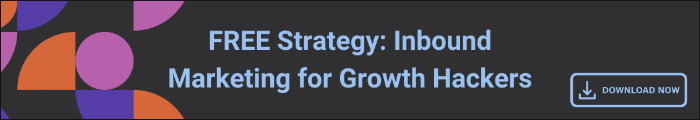Building a website used to mean choosing between speed, cost, and complexity. Now, AI can handle the heavy lifting for you. HubSpot’s free AI website builder makes it possible to launch a professional site in minutes—no code, no stress, and fully connected to the HubSpot CRM. In this article, we explore how the tool works, who it’s best for, and why it’s more than just a website builder—it’s your entry point into a complete growth ecosystem.

Covered in this article
Why AI Website Builders Are Changing the Game
Inside HubSpot’s Free AI Website Builder
What Makes It Different
Who It’s Perfect For
Limitations to Keep in Mind
How to Get Started with HubSpot’s Free AI Website Builder
The Next Step: Connecting to HubSpot CRM
How Velocity Helps You Scale
FAQs
Why AI Website Builders Are Changing the Game
Traditional web development takes time, technical skill, and coordination between design, copywriting, and marketing. AI changes that by reducing complexity—automating layout decisions, content generation, and structure. Tools like HubSpot’s AI website builder take this further by integrating your website into your CRM and marketing system from day one.
This shift represents a new era of future-proof digital presence—where agility matters more than aesthetics alone. For many small and mid-sized businesses, the ability to launch fast, test, and evolve beats waiting months for a fully coded site.
Inside HubSpot’s Free AI Website Builder
HubSpot’s AI website builder begins with a simple prompt: describe your business, services, and tone. From there, the AI generates a complete one-page site—layout, copy, and visuals included. You can edit everything in a drag-and-drop interface, adjust brand colours, and connect your domain—all without writing a single line of code.
Once live, your website becomes part of your HubSpot ecosystem. Forms automatically capture leads, analytics track visitor behaviour, and every contact syncs directly with your CRM. That means every click or form submission is logged as a data point you can act on.
Before you launch, make sure you understand the essentials of how wireframes influence successful website builds. It helps you approach even AI-generated layouts with strategic intent.

What Makes It Different
Most free website builders focus on getting you online quickly. HubSpot’s AI builder goes further—it’s not just about the website, it’s about the ecosystem it connects to. Every element, from your forms to your blog, integrates seamlessly with HubSpot’s CRM, marketing automation, and reporting tools. That means you’re not just publishing a site—you’re building a growth machine.
- End-to-end integration: Leads flow directly from your site into your CRM.
- Built-in SEO tools: You can optimise pages to rank your business on the first page of Google.
- Responsive by default: Your site automatically adjusts for mobile—no more wondering why your site won’t work on mobile.
- Security and hosting: Managed by HubSpot with SSL and monitoring—see our guide on keeping your website secure.
Who It’s Perfect For
This tool is ideal for entrepreneurs, consultants, and small teams that need to get online fast. It’s also a strong fit for companies experimenting with new campaigns, product launches, or microsites. If your focus is capturing leads, testing messaging, or building SEO authority, HubSpot’s AI builder gets you there quickly and connects everything into your CRM from the start.
Businesses already planning to scale can later expand into multi-page sites, or integrate advanced features like chatbots, automation workflows, and analytics dashboards. It’s a foundation that grows with you, not one that locks you in.
When planning your site, consider common web design challenges to ensure your AI-generated site balances beauty and usability.
Limitations to Keep in Mind
While HubSpot’s free AI website builder covers a lot of ground, it’s still best suited for small to mid-scale websites. Advanced design customisation is limited compared to full-code platforms. You’ll also need to upgrade to HubSpot CMS Pro for complex structures, gated content, or multi-language sites.
Performance-wise, the builder is stable and secure, but always test your site speed—refer to our guide on improving website performance. And don’t forget user feedback—continuous improvement is what keeps a site relevant long after launch.
How to Get Started with HubSpot’s Free AI Website Builder
Launching your first website with HubSpot’s AI builder is refreshingly simple—and the best part is, you don’t need any prior design or web development experience to get started. Everything happens inside HubSpot’s intuitive interface, where AI does most of the technical work for you. Whether you’re a business owner, marketer, or startup founder, you can go from idea to live website in less than an hour.
Step 1: Access the AI Website Builder
To begin, log in to your HubSpot account—or create a free one if you don’t already have it. Once inside, navigate to the AI Website Generator tool from the CMS section. You’ll be prompted to describe your business, industry, tone, and goals. For example, “We’re a real estate agency helping people find modern homes in Cape Town.”
HubSpot’s AI uses your input to generate a tailored one-page site complete with layout, headlines, and placeholder images that match your business profile.
Step 2: Customise Your Site
Once the draft site is ready, you’ll enter HubSpot’s drag-and-drop editor—an environment built for simplicity. You can easily change colours, fonts, and images to match your brand identity. You can also replace AI-generated text with your own messaging or tweak it for SEO. No coding, CSS, or plugins required.
If you’re refining brand consistency or reworking your look, check out our guide to refreshing your web design to reflect your brand identity. It’ll help you ensure your visual style aligns perfectly with your AI-built foundation.

Step 3: Connect Your Domain
Once your site is ready to publish, HubSpot allows you to connect your custom domain or use a temporary HubSpot subdomain. The process is guided with clear instructions, making it easy even for first-time users. You don’t need to handle DNS configuration manually—HubSpot provides automated prompts to walk you through setup step-by-step.
Step 4: Add CRM-Connected Elements
This is where HubSpot’s AI website builder goes beyond traditional site creators. You can embed forms, live chat, pop-ups, and CTAs that automatically feed into your HubSpot CRM. Every visitor interaction becomes a contact record, helping you track leads and conversions in real time. This unified system eliminates the need to install external tracking scripts or third-party form builders.
For continuous improvement, integrate a simple feedback form and learn how to utilise user feedback to refine your content and conversion flow over time.
Step 5: Optimise and Go Live
Before you publish, HubSpot runs checks for responsiveness, mobile optimisation, and SEO readiness. It ensures your website displays correctly on all devices—no more worrying about mobile responsiveness issues. You can preview your site, make last-minute edits, and hit “Publish” once everything looks perfect.
After launch, monitor page performance inside your HubSpot dashboard. Use built-in analytics to measure traffic, clicks, and form submissions. If you notice slower performance, refer to our article on improving website speed to keep your pages lightning fast.
Step 6: Expand When You’re Ready
Your one-page site is just the beginning. As your business grows, you can upgrade to HubSpot CMS Starter or Pro to unlock multi-page sites, blogs, gated content, and multilingual support. Because everything lives within the same platform, you won’t need to migrate your content or rebuild pages—it’s a seamless evolution from starter to scale.
In short, getting started with HubSpot’s AI website builder is a guided, no-code experience that combines speed, simplicity, and smart automation. It’s built for marketers and business owners who want to focus on strategy and storytelling—not code and configuration. And when paired with HubSpot CRM, it transforms your website into a connected growth engine ready to attract, engage, and convert visitors from day one.
The Next Step: Connecting to HubSpot CRM
The real magic begins after you hit “Publish.” Every lead captured through your AI-generated website flows directly into HubSpot CRM. From there, you can segment contacts, trigger automation workflows, and measure engagement through dashboards.
This integration creates a feedback loop: website data fuels smarter marketing campaigns, and CRM insights inform better web updates. Over time, you can use this data to refine UX design, align content to buyer intent, and even personalise user journeys—bringing together the principles of modern UX design and inbound strategy.
How Velocity Helps You Scale
Velocity bridges the gap between fast website launches and long-term growth. We help you take what HubSpot’s AI website builder starts—and turn it into a full-scale inbound engine. Our team guides you through connecting your new website to the CRM, automating your marketing workflows, and implementing data-driven improvements that enhance conversion and engagement.
We also help refine your brand identity and visuals—because even an AI-built site should reflect your story. Read how to refresh your web design so your new AI-generated site truly represents your business.
From security to speed, content to conversion—we ensure your digital presence isn’t just built, but built to last. Ready to launch your website and connect it to real growth? Let’s make your first impression your best one. Book a consultation with Velocity today.
FAQs
1) Is HubSpot’s AI website builder really free?
Yes, you can build and host a single-page website at no cost. Upgrades are only needed for advanced CMS and marketing automation features.
2) Can I connect my own domain?
Absolutely. You can connect any existing domain or create a subdomain within your HubSpot account during setup.
3) Is it SEO-friendly?
Yes. Built-in SEO tools help optimise your content to rank higher, and it automatically structures metadata and sitemaps for indexing.
4) What happens if I outgrow the one-page site?
You can upgrade to HubSpot CMS Starter or Pro and expand your site into multiple pages without losing your data or analytics.
5) Can I integrate automation and analytics?
Yes. Once your site is live, you can use HubSpot workflows to automate emails, track leads, and generate detailed performance reports—all from one platform.
6) Do I need coding or design experience to use HubSpot’s AI website builder?
No. The builder is completely no-code. HubSpot’s AI handles layout and content creation, while you customise the visuals and text using an intuitive drag-and-drop editor.
7) Can I add multiple pages to my website later?
Yes. You can start with a free one-page site and expand by upgrading to HubSpot CMS Starter or Pro. All your existing content, forms, and analytics remain intact during the upgrade.
8) How does HubSpot’s AI generator create content?
The AI uses your business description and industry details to generate relevant headlines, sections, and placeholder text. You can edit or regenerate any content block directly in the editor.
9) Is the AI website builder secure for business use?
Yes. Every site includes SSL encryption, automatic updates, and built-in threat protection. For more details, see our guide on keeping your website secure from potential attacks.
10) Can I connect analytics tools like Google Analytics or GA4?
Absolutely. You can integrate Google Analytics, GA4, and other tracking tools directly within HubSpot. Data from your CRM and analytics dashboards combine for a complete performance view.