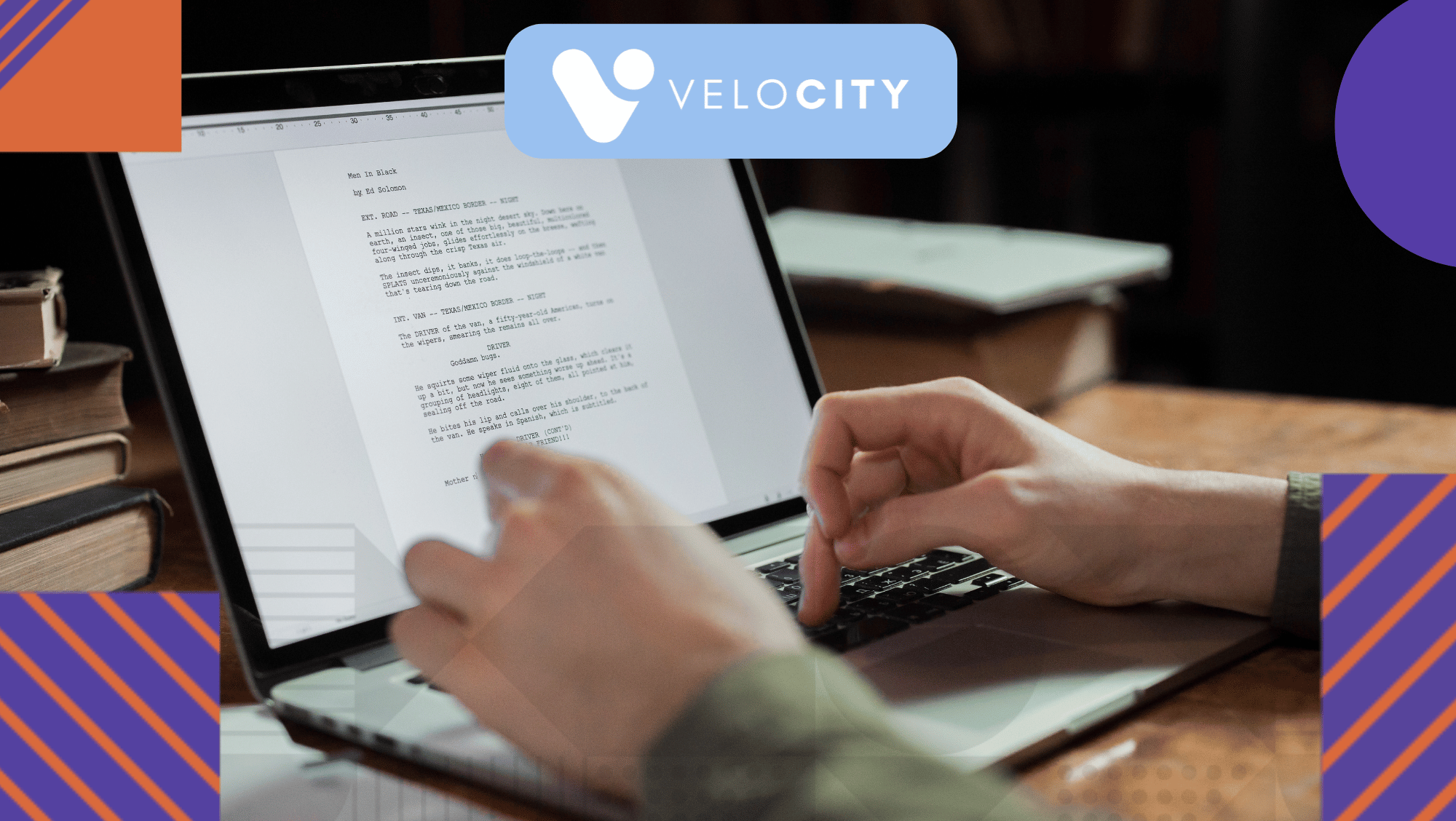When your product catalogue expands and sales cycles differ by industry, a one-size-fits-all script collapses under complexity. Playbook automation gives multi-product teams a structured, modular way to scale personalisation—serving the right message, proof point, and next step to every rep, for every deal. This guide shows how to design a LEGO-style playbook system, wire it into your CRM, and keep it improving with real usage data.
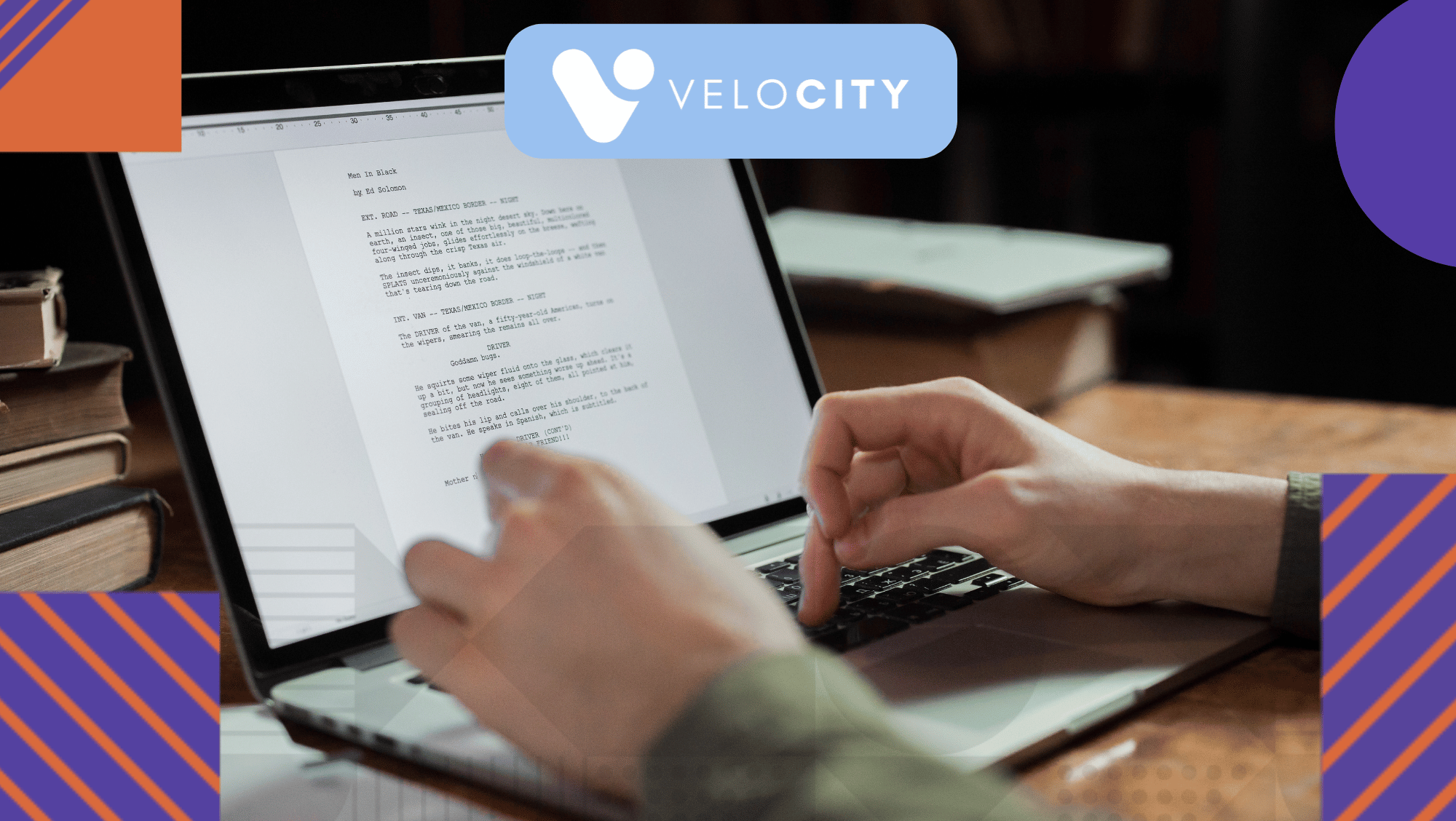
Covered in this article
Why Playbook Automation Matters
What Is a Sales Playbook?
The Modular Content Approach
Step-by-Step Implementation Guide
Choosing Your Tech Stack & Integrations
Common Pitfalls to Avoid
How Velocity Operationalises Playbooks
FAQs
Why Playbook Automation Matters
As product lines multiply and you sell into different verticals, reps need fast, confident guidance—what to ask, what to show, what to send—without combing through wikis or decks. Automation transforms playbooks from static PDFs into living systems that assemble the best content for the context: product × persona × industry × stage. The result is consistent messaging, shorter ramp times, and measurable gains across conversion points.
If your revenue engine already wrestles with fragmentation, this challenge will feel familiar. See how similar coordination issues surface in the hidden challenges of B2B tech marketing—then apply the same systems thinking to sales enablement.
What Is a Sales Playbook?
A sales playbook is a curated set of guidance—discovery questions, talk tracks, competitive angles, objection handling, templates, and assets—mapped to journey stages. In an automated model, those elements are modular and tagged so your CRM can surface the right building blocks the moment a rep needs them. Think dynamic cards in-record rather than static documents in a folder.
Marketing fuels playbooks with persona insights, messaging, and content. For a refresher on aligning content to demand capture, explore SEO techniques for lead generation.
The Modular Content Approach
The power of playbook automation lies in modular thinking — breaking complex messaging into atomic, reusable components that can be assembled on demand. Instead of static “scripts,” think of your playbook as a dynamic content system that delivers the right message, proof point, or resource based on who the rep is speaking to, what they’re selling, and where they are in the deal cycle.
1. Structure: Building the Matrix
Start by designing a content matrix that maps the relationship between your products, personas, industries, and sales stages.
-
Products: Every core offer, add-on, or service line should have its own messaging block — value propositions, differentiators, pricing logic, and use cases.
-
Industries/Verticals: Layer in regulatory insights, typical pain points, and terminology specific to each vertical.
-
Personas: Capture motivations, buying triggers, and objections for each role (economic buyer, influencer, end-user).
-
Sales Stages: Define what content belongs to prospecting, discovery, demo, evaluation, and negotiation phases.
This matrix becomes your enablement engine. Each cell represents a scenario your sales reps encounter — and the modular content attached to it ensures consistent, relevant communication.
2. Governance: Naming, Tagging & Ownership
Without governance, modular systems collapse into chaos. Establish a tagging taxonomy that includes product, persona, vertical, stage, and language. Add metadata like last updated date, owner, and approval status.
Set a governance schedule — quarterly reviews for strategic content and monthly spot checks for tactical assets. Assign ownership: marketing manages messaging and proof points, sales owns field insights, and RevOps governs taxonomy and automation logic.
3. Modularity Principles
Every content piece should:
-
Stand Alone: Each snippet (talk track, objection handler, or case study summary) must make sense on its own.
-
Be Combinable: Ensure modules can be mixed without rewriting.
-
Stay Measurable: Attach tracking IDs to modules so you can see which ones lead to engagement or deals closed.
-
Scale with AI: Write metadata-rich content that can be easily retrieved or summarised by AI assistants in the CRM.
4. Example Components
-
Discovery Modules: 3–5 targeted questions per persona.
-
Proof Modules: 1–2 case study summaries tagged by product and industry.
-
ROI Modules: Quantifiable benefit statements with linked calculators or benchmarks.
-
Objection Handling Modules: Short rebuttals mapped to persona concerns.
-
Follow-Up Modules: Email and message templates tailored per stage.
5. Automation Integration
Once tagged and stored in your CRM or CMS, automation rules determine when and how modules appear. For instance:
-
A rep working a “Healthcare SaaS” opportunity at the “Evaluation” stage sees compliance proof points, healthcare case studies, and ROI calculators.
-
A rep in “Manufacturing” at the “Discovery” stage sees cost-reduction questions and operational efficiency stories.
This logic ensures personalisation at scale — every interaction feels custom, while maintaining a unified brand voice.
6. Continuous Optimisation
The modular playbook should evolve based on data:
-
Usage Metrics: Which modules are most accessed?
-
Outcome Data: Which modules correlate with higher conversion?
-
Feedback Loops: Survey reps regularly; their insights often expose gaps that analytics can’t.
-
A/B Testing: Experiment with variations of the same module for different markets or personas.
Treat the playbook as a living ecosystem, not a finished document. As markets change, your modules adapt—without requiring a full rebuild.
In short, modular playbooks transform chaos into clarity. They empower global teams to deliver consistent, on-brand, context-aware sales experiences—where every rep sounds like your best rep, no matter what they sell or who they sell to.
Step-by-Step Implementation Guide
Transforming your sales process into a modular, automated playbook isn’t just a system upgrade—it’s a mindset shift. Implementation succeeds when each phase blends process design, technology, and adoption strategy. Below is a deeper, practical roadmap that any multi-product organisation can follow to get automation right the first time.
1. Audit and Decompose
Begin by performing a content and process audit. Catalogue every existing asset—scripts, presentations, proposals, and email templates—and map them against your products, industries, and sales stages.
-
Identify duplication and gaps. If you have ten discovery decks but no industry-specific objection handlers, you’ve found your first fix.
-
Break large resources into atomic modules: a two-page deck becomes five concise slides; a long FAQ becomes ten focused snippets.
-
Interview high-performing reps to capture tribal knowledge—their language and techniques often inform the most valuable modules.
-
Prioritise your top three product-vertical combinations to tackle first. Don’t try to automate everything at once.
The goal of this phase is clarity: know what exists, what’s redundant, and what’s missing before you automate chaos.
2. Define Taxonomy, Governance, and Workflow
With your modules identified, you need structure. Create a naming convention and tagging framework that defines each asset’s metadata (e.g. Product | Vertical | Persona | Stage | Region | Date).
-
Use a content lifecycle model—Draft → Review → Approved → Expired—to prevent outdated assets from surfacing in live deals.
-
Assign ownership: Marketing governs brand alignment and messaging, Sales Enablement owns structure, and RevOps manages logic and metrics.
-
Build workflows for requests and updates: when a rep submits feedback, it should trigger a mini-review, not a Slack thread that gets lost.
Governance doesn’t stifle agility—it keeps your system reliable as it scales globally.
3. Configure Dynamic Rules in Your CRM
The real automation happens here. Your CRM becomes the “brain” that surfaces the right guidance at the right time.
-
Map triggers: If Industry = Finance and Stage = Discovery, show the compliance checklist, financial ROI slides, and regulatory FAQ module.
-
Link modules to deal properties: Use tags to make CRM rules smart and scalable—no manual selection needed.
-
Limit on-screen noise: Reps should see no more than three to five contextual recommendations per stage. Too much choice slows them down.
-
Use conditional logic for flexibility: A single global playbook can power multiple regions simply by switching content visibility based on “Region” tags.
In short, automation replaces static playbooks with a living enablement assistant that evolves as your deals progress.
4. Standardise Rep Actions and Enable Seamless Execution
A great playbook not only guides what to do but also makes it easy to do it.
-
Embed ready-to-send templates for outreach, follow-ups, and proposals directly inside the playbook step.
-
Include links to the right assets (case studies, calculators, ROI decks) with clear usage guidance.
-
Automate activity logging: each module used should auto-log under the deal for attribution tracking.
-
Build feedback capture fields—“Was this helpful?” buttons feed real usage data back into improvement loops.
Every step should reduce cognitive load for reps and improve consistency for the brand.
5. Pilot and Iterate
Don’t launch across your entire organisation at once. Start with a single use case—one product line and one vertical—and refine from there.
-
Run the pilot for 4–6 weeks, focusing on a small team of enthusiastic early adopters.
-
Collect both quantitative metrics (module usage rate, conversion rate, time-to-close) and qualitative insights (rep feedback, customer reactions).
-
Refine your taxonomy, rules, and UI before scaling.
This controlled rollout builds internal champions and ensures your final system fits real-world behaviour.
6. Measure, Learn, and Scale
Measurement closes the loop between automation and impact.
-
Integrate dashboards that connect module usage with revenue outcomes. Which assets influence faster progression or higher win rates?
-
Build feedback loops: automate quarterly reviews where low-performing modules are retired and new ones proposed.
-
Add AI analytics to suggest correlations—like which talk tracks perform best in specific geographies or industries.
-
Train continuously: as new hires join or markets evolve, your playbook becomes their built-in mentor.
Scaling doesn’t mean adding complexity—it means adding intelligence. When done right, every iteration sharpens both strategy and execution.
7. Embed Continuous Improvement into Culture
Playbook automation is never “done.” It becomes part of your company’s operational DNA.
-
Celebrate reps who provide meaningful feedback—turn them into playbook advocates.
-
Tie content performance metrics to quarterly business reviews.
-
Revisit alignment between marketing and sales quarterly: ensure the latest campaign messaging or positioning feeds into playbook modules.
-
Keep your enablement data visible: when leaders see usage linked to revenue lift, continuous optimisation becomes instinctive.
Automation thrives on clean inputs. If your funnel model is evolving, see why the traditional funnel isn’t enough—and how modern revenue motions reshape enablement.
Choosing Your Tech Stack & Integrations
Your CRM is the control plane. Surround it with tools that shorten the distance from guidance to action.
- CRM Playbooks/Guidance: In-record checklists, dynamic content panels, call scripts, note templates.
- Content Hub/DAM: Versioned assets with metadata and expiry dates; tie asset IDs to playbook modules.
- Sales Engagement: Sequencing tools that pull approved templates and auto-log activity.
- CPQ/Proposals: Standardise pricing, terms, and ROI calculators per product/vertical.
- Analytics: Dashboards that link module usage to stage conversion and revenue. Track adoption, time-to-first-meeting, win rate lift, and cycle time.
- AI Assist: Summarise calls, recommend next actions, and generate first-draft follow-ups from the selected playbook module. For customer-facing automation, explore building a customer agent in HubSpot.
As your stack becomes more intelligent, make sure your content and UX are fast and reliable across devices. Strong foundations matter—see our guide to simplifying Core Web Vitals.
Common Pitfalls to Avoid
- Monoliths, not modules: If guidance lives in long PDFs, reps won’t use it mid-call. Decompose ruthlessly.
- Over-engineering: Too many rules create noise. Start simple, prioritise top pipeline segments, and expand with evidence.
- Stale assets: Without owners and review cadences, content rots. Automate reminders for refresh cycles.
- No closed-loop analytics: If you can’t see which modules move revenue, improvement stalls. Instrument everything.
- Misaligned messaging: If marketing and sales don’t share definitions of problems, personas, and proof, automation only scales inconsistency. Fix the source.
How Velocity Operationalises Playbooks
Velocity blends RevOps, content strategy, and CRM implementation to turn static guidance into a measurable growth system. We map your product-vertical matrix, design the module library, wire dynamic rules in your CRM, and build dashboards that link usage to revenue impact. Need AI-ready enablement, too? Our work on AI-powered search and content keeps your playbooks discoverable, fast, and on-brand.

FAQs
1) How long does playbook automation take to implement?
Most teams ship a focused pilot in 3–6 weeks: audit, taxonomy, rules for one product × one vertical, measurement. Full scale is iterative—expand by impact, not by catalogue size.
2) What content should we create first?
Modules for your biggest revenue combinations: discovery prompts, objection handling, two short case studies, one outcome-focused one-pager, and three follow-up email snippets per stage.
3) How do we measure success?
Track adoption (module usage), effectiveness (stage conversion, win rate), and efficiency (time-to-first-meeting, cycle length). Tie modules to deals to see what moves revenue.
4) Can AI generate the playbook for us?
AI accelerates drafting and summarisation, but strategy and governance are human work. Use AI to create variants, summarise calls, and draft follow-ups—then publish only what meets your standards.
5) How often should we update modules?
Quarterly reviews for core messaging; monthly for competitive notes and pricing. Automate reminders, and expire assets with outdated claims.
6) How can we integrate playbook automation with other systems like CPQ or marketing automation platforms?
Most modern CRMs (like HubSpot, Salesforce, or Dynamics) offer APIs or native integrations that connect directly with CPQ tools and marketing automation platforms. You can use these connections to automatically pull pricing, configure proposals, and sync playbook-triggered actions—such as sending follow-up emails or assigning nurturing workflows. For example, when a rep selects a product module in a playbook, that data can trigger a dynamic quote in CPQ or a targeted sequence in your marketing automation tool.
7) What’s the best data model for storing playbook modules in a CRM?
Use a relational structure with a parent “Playbook” object and child “Modules.” Each module record should include fields for product, vertical, persona, sales stage, and version. This allows for dynamic referencing, making it easy to trigger modules via workflow rules or APIs. For scalability, use a global metadata schema with UUIDs instead of hard-coded links—so changes in one record don’t break dependencies.
8) Can we use AI to automatically recommend playbook modules to reps during calls?
Yes. Integrating AI transcription or conversation intelligence tools with your CRM allows you to parse call data in real time. When the AI detects specific keywords (“pricing,” “integration,” “ROI”), it can trigger contextually relevant modules—like pricing guidance or technical case studies—directly within the rep’s workspace. Over time, the model learns which modules correlate with positive call outcomes and prioritises those recommendations.
9) How can we ensure version control when multiple teams contribute to playbook content?
Implement a Git-style branching workflow or use a content management system with version control and approval layers. Each module should have version history, change logs, and author tags. When a module is updated, set automated expiry for outdated versions, and push notifications to users who accessed them recently. Consider connecting your content repository to the CRM so the system always surfaces the latest “Approved” version.
10) How do we handle localisation and translation for global sales teams?
Use a base-language module as the “master” and store translated variants as child modules linked by a shared identifier. Tag each translation by language and region, and configure the CRM’s logic to display the correct variant based on the user’s profile or the deal’s region. Automate translation workflows through tools like Lokalise or Smartling to maintain consistency. Always route final translations through regional marketing leads to preserve tone, compliance, and relevance.