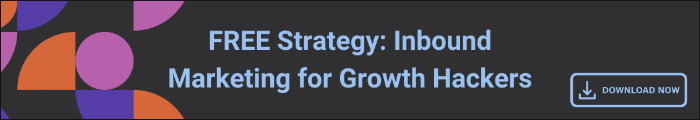Choosing a growth platform in 2026 isn’t about ticking off features, it’s about aligning your entire revenue engine around a single source of truth, orchestrating journeys that feel personal at scale, and proving impact in the boardroom. HubSpot stands out because it combines CRM, marketing, sales, service, content, and ops on one AI-powered, governance-ready platform. This guide explains why teams, from lean start-ups to multi-region enterprise, choose HubSpot, how to evaluate fit, and the practical steps to implement it without chaos.
-Oct-30-2025-01-51-22-7254-PM.png?width=2000&height=1127&name=Velocity%20Blog%20Featured%20Images%20(2)-Oct-30-2025-01-51-22-7254-PM.png)
Covered in this article
Why HubSpot? The Short Answer
Core Advantages: What Sets HubSpot Apart
How HubSpot Powers the Full Customer Lifecycle
When HubSpot Is the Right Fit (and When It’s Not)
Implementation Blueprint: From Pilot to Platform
Proof Points, Pitfalls & Pro Tips
FAQs
Why HubSpot? The Short Answer
HubSpot unifies your go-to-market on a single, extensible CRM, so marketing, sales, service, and operations pull in the same direction. Instead of stitching together tools and reconciling siloed data, your teams work from one record, one automation layer, and one reporting source. That’s how you create momentum: fewer hand-offs, faster feedback, clearer attribution, and better customer experiences.
If you’re new to the ecosystem, start with this primer on how HubSpot actually works under the hood, from contact objects and pipelines to automation, CMS, and analytics.
Core Advantages: What Sets HubSpot Apart
HubSpot isn’t just another CRM, it’s an entire growth ecosystem built to unify your data, teams, and customer experience. In 2026, the difference between platforms isn’t measured by how many features they offer, but by how seamlessly those features work together to create momentum. HubSpot’s edge lies in its ability to combine simplicity with sophistication: a powerful AI foundation, a clean user interface, and native integrations that make marketing, sales, service, and operations feel like one coordinated system.
Where most tech stacks become bloated and fragmented, HubSpot keeps your go-to-market strategy lean, fast, and aligned. From predictive insights to governance-ready automation, every hub contributes to a single goal, helping businesses grow smarter, not harder.
1) One CRM for the entire revenue engine
Contacts, companies, deals, tickets, content, and campaigns live in one place. No more CSV gymnastics. Governance is simpler, onboarding is faster, and your data model reflects the real customer journey.
2) AI where it helps, not where it hurts
HubSpot’s AI accelerates research, content, forecasting, routing, and support, while keeping humans in control of tone, approvals, and privacy. See how AI is maturing across the Hubs in our guide: AI in HubSpot’s Hubs: enhancing marketing, sales, and operations.
3) Composable, but coherent
Use the Hubs you need, Marketing, Sales, Service, CMS, Ops, without sacrificing cohesion. Integrations are first-class citizens, not afterthoughts. The result: fewer brittle workflows and cleaner attribution.
4) Reporting leaders actually trust
Tie content and campaigns to pipeline and revenue, not just traffic. Build board-ready dashboards without a data engineering odyssey. For sales leaders, explore how organisations are scaling sales operations with HubSpot’s latest solutions.
5) Governance that scales
Role-based permissions, audit logs, sandboxes, partitioning, consent, and region-aware subscriptions reduce risk as you grow. Your ops team will thank you.
How HubSpot Powers the Full Customer Lifecycle
Attract & Educate (Marketing Hub + CMS)
- SEO, content, and campaigns connect directly to contacts and accounts.
- Smart content and forms personalise journeys by persona, stage, or region.
- Attribution reports show which channels and assets drive qualified pipeline.
Curious about the architecture? Dive into revolutionising data management with HubSpot’s new tools to see how clean data powers growth across IT and ops contexts.
Convert & Close (Sales Hub)
- Lead routing, sequences, playbooks, and product libraries keep reps focused.
- Deal stage automation updates fields, tasks, and forecasts consistently.
- RevOps gains visibility into cycle time, win reasons, and capacity planning.
For organisations moving up-market, see our perspective on scaling sales ops with HubSpot.
Onboard, Support & Grow (Service Hub)
- Tickets, SLAs, and knowledge base content live alongside the CRM record.
- CSAT/NPS feedback loops close the gap between issues and improvements.
- Success teams identify expansion opportunities from support signals.
See how experience leaders are enhancing client experience with Service Hub, from faster support to proactive success plays.
Analyse & Optimise (Ops Hub + Analytics)
- Clean, deduped data; property governance; and programmable automation.
- Revenue, funnel, and cohort reports that make sense to finance and the C-suite.
- Bi-directional integrations keep your broader stack in sync.
For sector-specific insights, explore how real-time analytics transform decision-making in our piece on transforming real estate with HubSpot’s real-time analytics.
When HubSpot Is the Right Fit (and When It’s Not)
HubSpot is one of the most versatile growth platforms on the market—but like any tool, it shines brightest in the right context. Understanding when it’s the right fit (and when it’s not) is critical to getting real ROI. Too many teams jump in because of hype or peer adoption, only to discover months later that their internal processes or data structures weren’t ready for such an integrated ecosystem.
The truth is, HubSpot isn’t designed to be everything for everyone. It’s built for organisations that value alignment over complexity, efficiency over endless configuration, and growth driven by insight rather than intuition. This section breaks down the characteristics of businesses that thrive with HubSpot, and where a hybrid or alternative approach might serve you better.
HubSpot is an excellent fit if you:
- Value a single CRM and automation layer across marketing, sales, and service.
- Need AI assistance that accelerates output but respects brand and compliance.
- Want clear attribution and shared dashboards for GTM and leadership.
- Operate in multiple regions or languages and require strong governance.
- Prefer fast time-to-value over months of custom engineering.
Consider alternatives or a hybrid if you:
- Require ultra-bespoke, low-level customisation beyond SaaS guardrails.
- Are locked into legacy systems where change management will stall adoption.
- Have niche data residency or on-prem constraints that a SaaS CRM can’t meet.
Not sure? Start with a scoped pilot (one lifecycle, one team) and expand by evidence, not assumption.
Implementation Blueprint: From Pilot to Platform
Implementing HubSpot successfully isn’t just about setup—it’s about strategic sequencing. Too many teams rush to automate before defining their data model, or they buy multiple Hubs without first proving alignment. The smartest approach is to start small, validate quickly, and expand with precision. Think of HubSpot implementation as building a scalable growth engine: the stronger the foundation, the faster the acceleration later.
This blueprint outlines exactly how to do that—from discovery to data quality, from quick-win pilots to full-scale rollouts. Each phase builds on the last, ensuring you balance velocity with governance. Whether you’re a startup or an enterprise transitioning from legacy systems, the key is clarity: know what to measure, who owns what, and when to let automation take the wheel.
Phase 1: Discover & Design
- Goals & metrics: tie HubSpot outcomes to pipeline, revenue, and CSAT.
- Data model: define objects, properties, and required governance.
- People & process: map roles, SLAs, and hand-offs across teams.
Phase 2: Foundations & Data Quality
- Import and dedupe data; standardise naming, lifecycle, and subscriptions.
- Set up permissions, partitioning, and audit logs; create sandboxes.
- Install core integrations (calendar, email, finance, support, ads).
Phase 3: Quick Wins & Pilot Journeys
- Marketing: lead capture + nurture with attribution dashboards.
- Sales: lead routing + sequences + playbooks for one ICP.
- Service: ticketing + knowledge base + feedback loop.
Phase 4: Scale & AI Acceleration
- Expand automations to more teams/regions; templatise assets and playbooks.
- Introduce AI for research, content variants, call summaries, forecasting.
- Operationalise continuous improvement with a monthly RevOps review.
For a deeper technical introduction, revisit our breakdown of how HubSpot works end-to-end.
Proof Points, Pitfalls & Pro Tips
Every platform has its strengths, and its blind spots. HubSpot is no exception. While it’s remarkably powerful, many teams stumble by treating implementation as a one-time setup instead of a living system that demands iteration, governance, and cross-team alignment. The difference between average and exceptional HubSpot adoption often comes down to structure: how well you define your data model, measure outcomes, and maintain collaboration between marketing, sales, and service.
This section unpacks the lessons Velocity has learned from dozens of real-world deployments—what works, what doesn’t, and how to accelerate maturity without burning out your teams. You’ll find tangible proof points, the most common mistakes to avoid, and practical pro tips to turn your HubSpot investment into a self-sustaining growth engine.
Common pitfalls
- Automating chaos: If properties, lifecycles, or routing are unclear, automation will amplify inconsistency. Fix process first.
- Shallow adoption: One team enthralled, others unmoved. Run cross-functional pilots so everyone sees value.
- Reporting gaps: If UTMs, campaigns, and deal association aren’t disciplined, attribution won’t be either.
- Ignoring governance: Permissions, partitions, and review workflows are your safety net at scale.
Quick wins
- Standardise forms, UTMs, and campaign naming; publish a one-pager.
- Enable lead scoring and routing for one ICP; iterate weekly.
- Launch a Service knowledge base to deflect common tickets.
- Build a C-suite dashboard: pipeline by source, velocity, and win reasons.
Want to see what “good” looks like across teams? Explore our practical articles on AI-assisted execution across the Hubs and on scaling sales operations.
FAQs
1) Is HubSpot suitable for multi-region teams?
Yes. Partitioning, permissions, and region-aware subscriptions support multi-region governance. Add sandboxes for safe testing before global rollouts.
2) How does HubSpot handle personalisation?
Smart content, lists, workflows, and AI enable 1:1 experiences across email, web, and sales outreach, rooted in the CRM record. Start with your core personas and lifecycle stages.
3) Can HubSpot replace our current CMS?
Often, yes. CMS Hub delivers performance, security, and personalisation tied to CRM data. If you prefer another CMS, HubSpot still integrates cleanly for tracking and automation.
4) How do we prove ROI quickly?
Run a 90-day pilot around one lifecycle (e.g., lead → opportunity). Instrument UTMs, campaign associations, and deal attribution. Report on pipeline influenced and cycle time improvement.
5) Where can I see real-world examples?
Start with sector-specific deep dives—like real-time analytics for real estate or client experience with Service Hub—to visualise the impact.
Bottom line: HubSpot helps you build a cohesive, AI-assisted growth engine where strategy, data, and execution finally live together. If you’re ready to replace scattered tools with a platform your teams actually adopt, HubSpot is a smart choice—and Velocity can help you implement it right the first time.